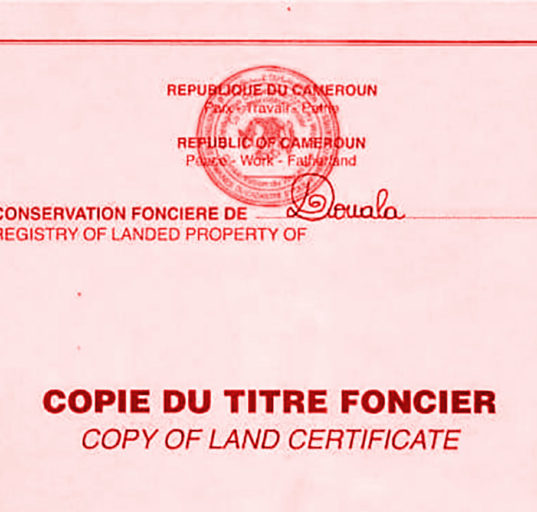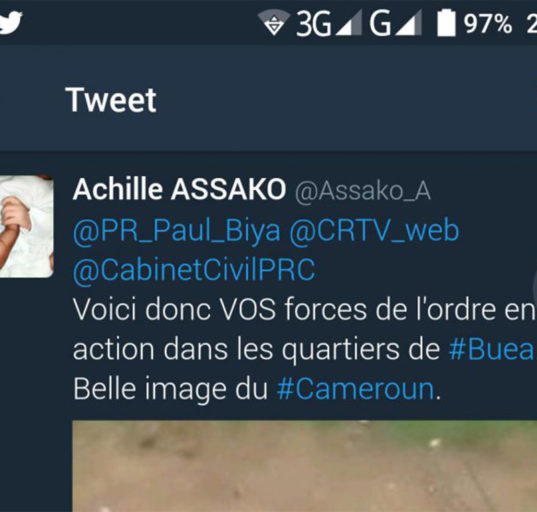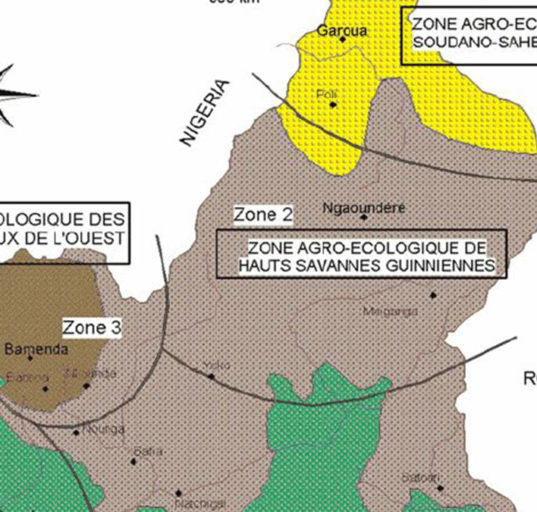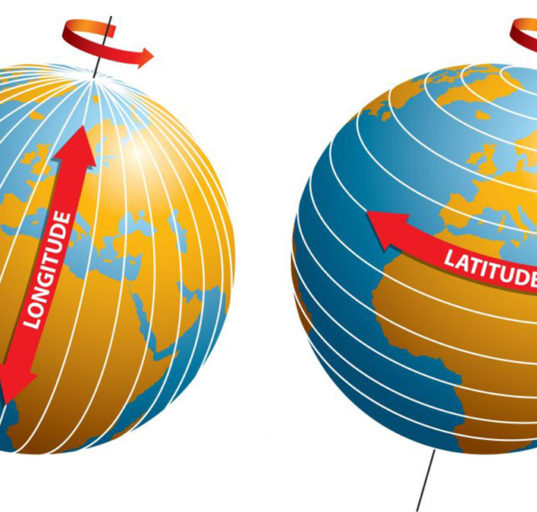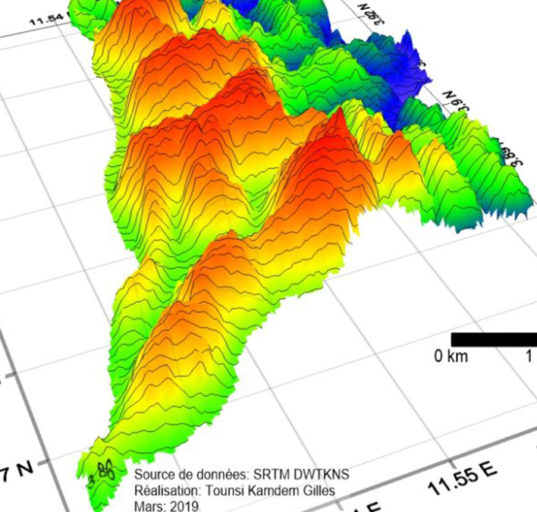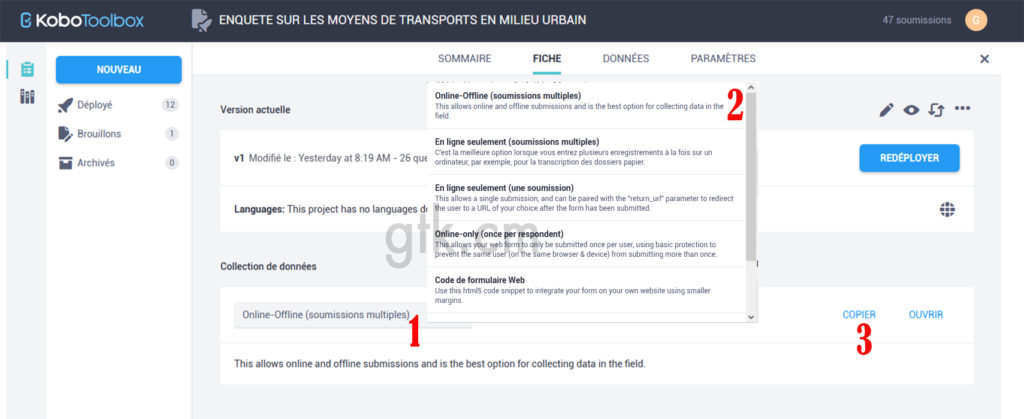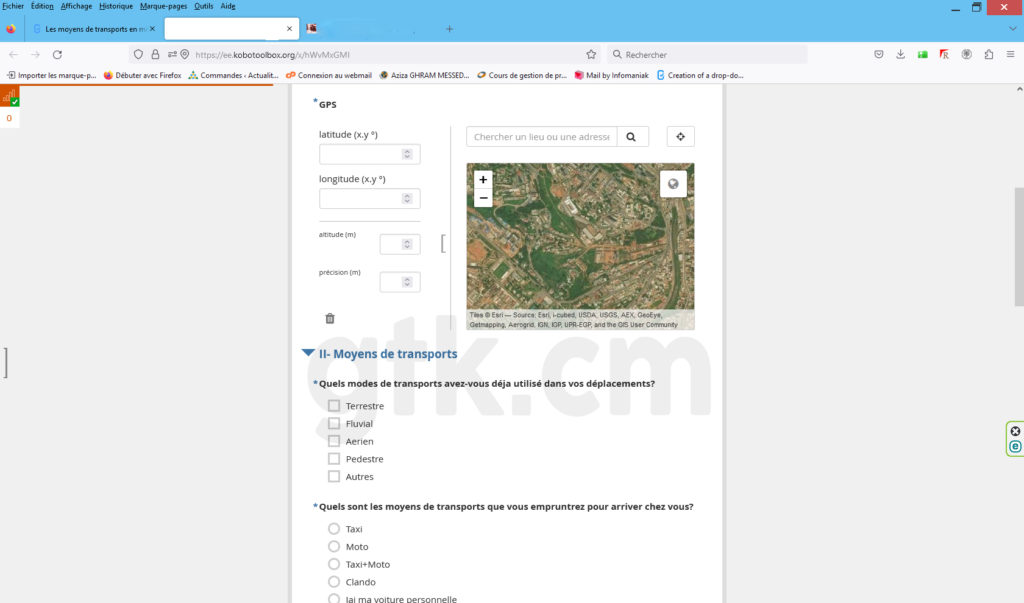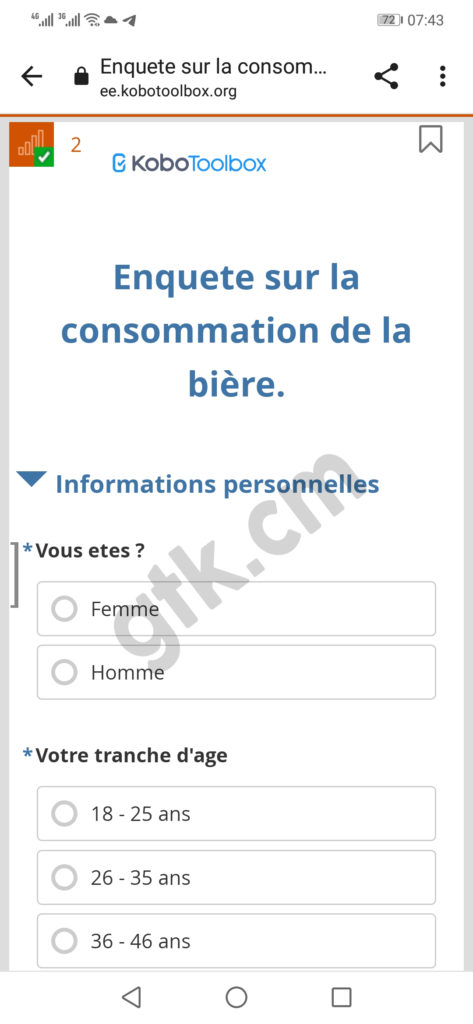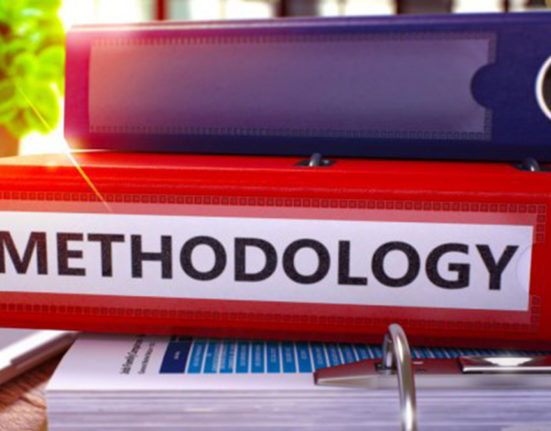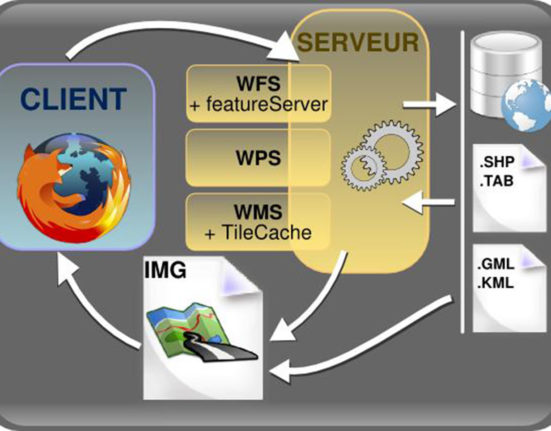This option solves the issue of interoperability between different operating systems.
Once we have finished designing a data form with KoboToolbox, we will deploy it so that it is downloadable into KoboCollect. At this point, the KoboCollect application should be installed on your smartphone.
However, the collection can not be solved to a cell phone. It may happen that the people to be interviewed cannot face you, the interviewer. It is therefore a good idea to send them an email with the link generate in kobotoolbox. This link, which is a hypertext link, will open on their browser, and they will be able to answer the questionnaire. Once the survey is completed, they can submit their form so that their data is received.
This option is also a crossing solution for the display of the form independently of the application KoboCollect application and web browsers
Click on the name of your project. Then click on the Form tab.
Follow steps 1, 2 and 3 by selecting Online-Offline (mulitiple soumissions) in step 2. Copy the hyperlink in step 3. You can click Open to view the link in your browser. You will get a link like this : https://ee.kobotoolbox.org/x/AAqoA0FF. You can share the link through mails to invite people to fill the form for example