How to correct errors from clients and orders from Woocommerce administration panel?
Sometimes, a message appears in from of orders mention [deleted] under Customers links. You will see another mention in the column of email deleted@site.invalid.
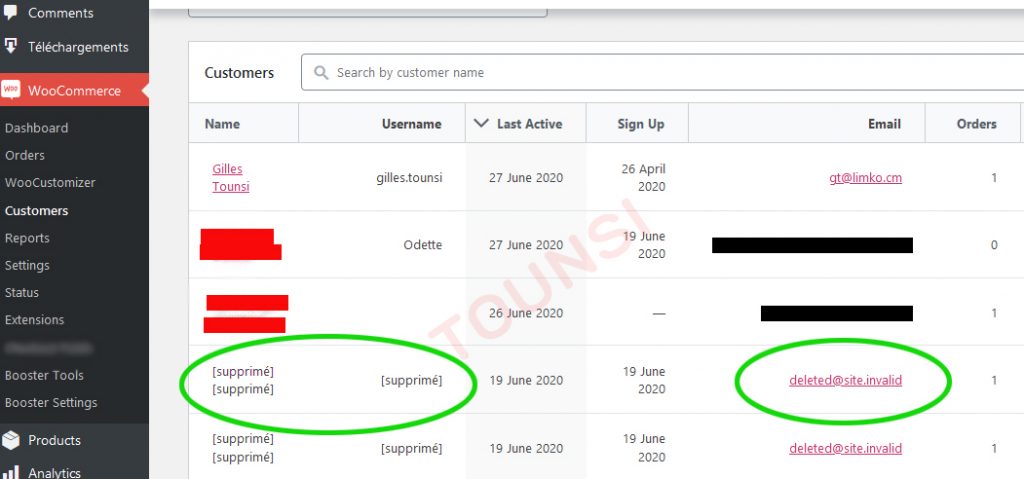
You will see the same errors or the same messages [deleted] under Orders
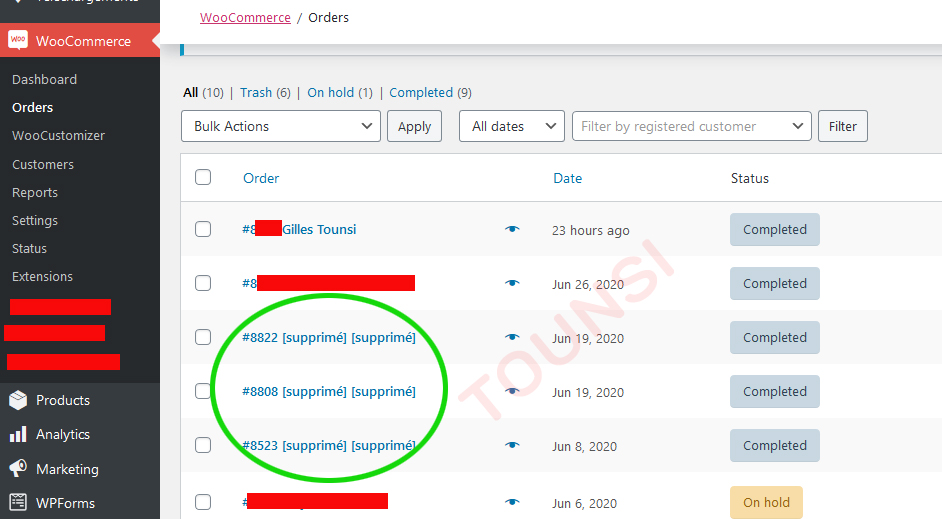
How to solve those issues?
Go to Woocommerce/Settings -> Account and Privacy. Under Personna Data Retention, Wipe the line you wand to update and write N/A. If you are not sure of what you need like options for personnal Data Retention put everywhere N/A.
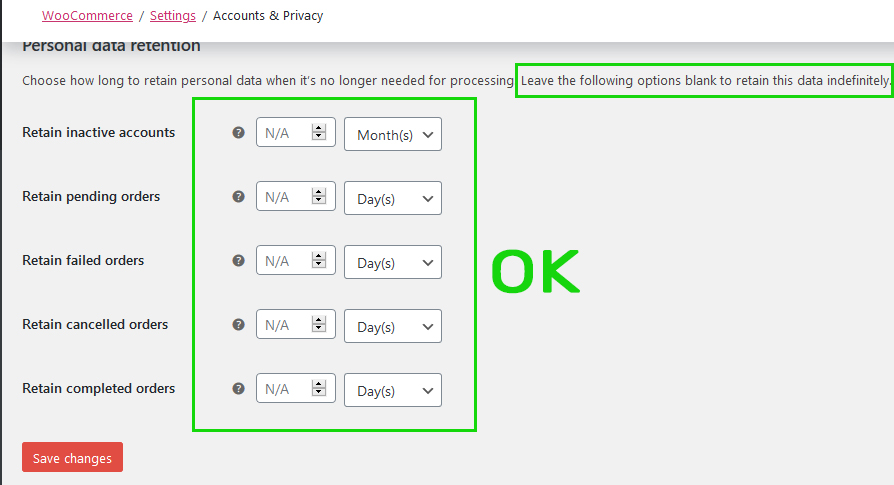
[deleted] or deleted@site.invalid means that you have lost informations about your customers including their orders informations.

![WooCommerce [deleted] [deleted] deleted@site.invalid](https://www.limko.cm/wp-content/themes/neeon/assets/img/noimage.jpg)




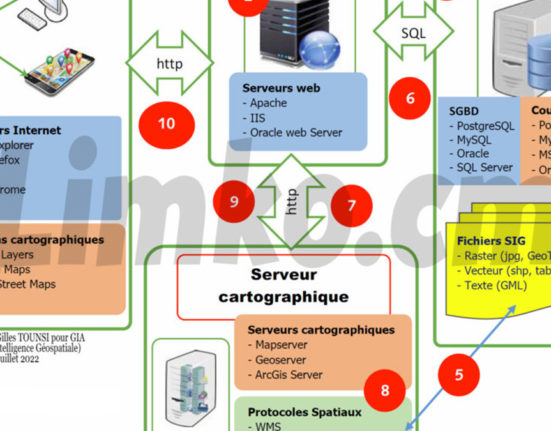



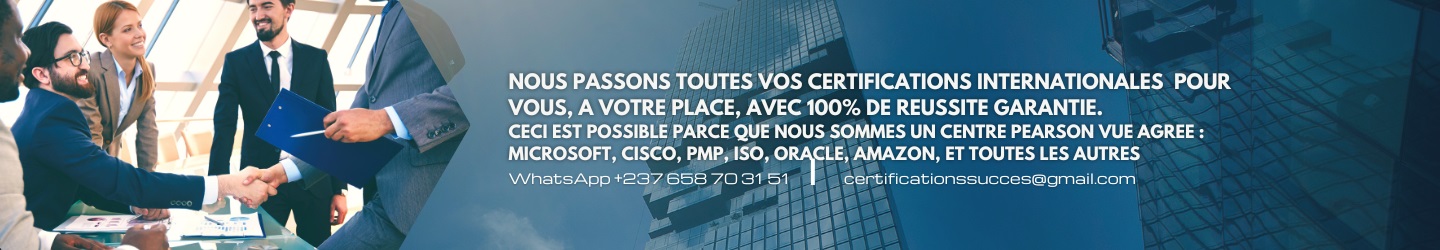
8 Comments