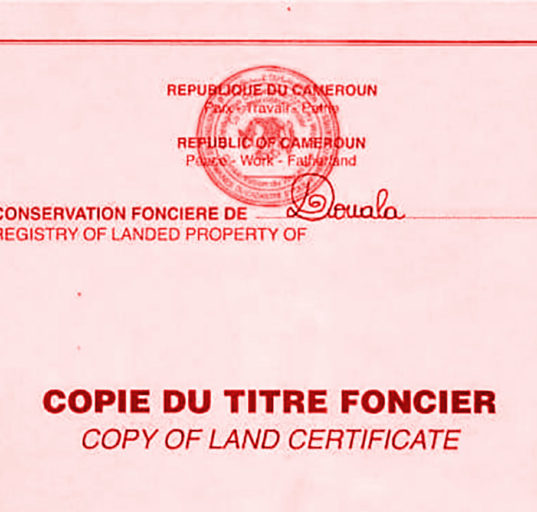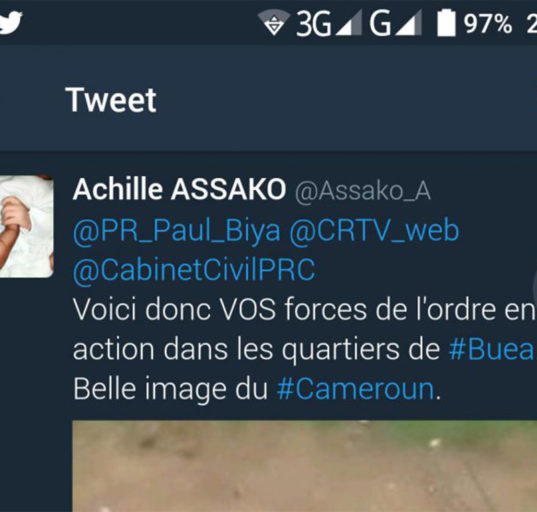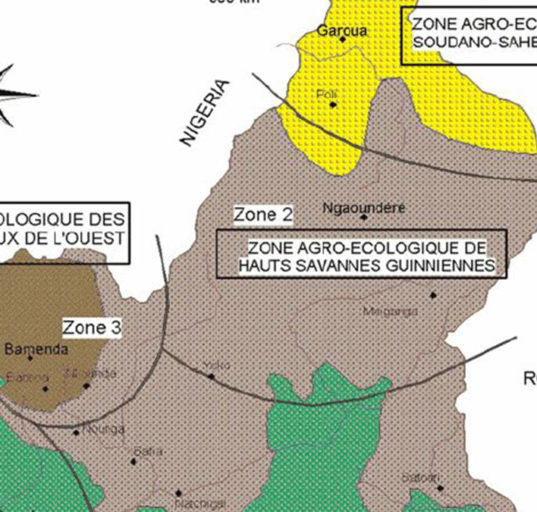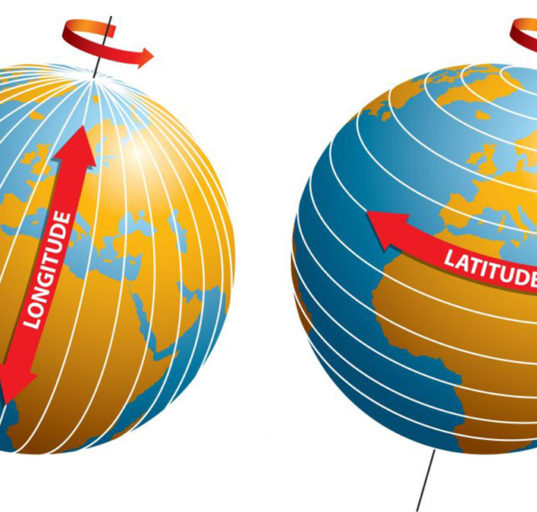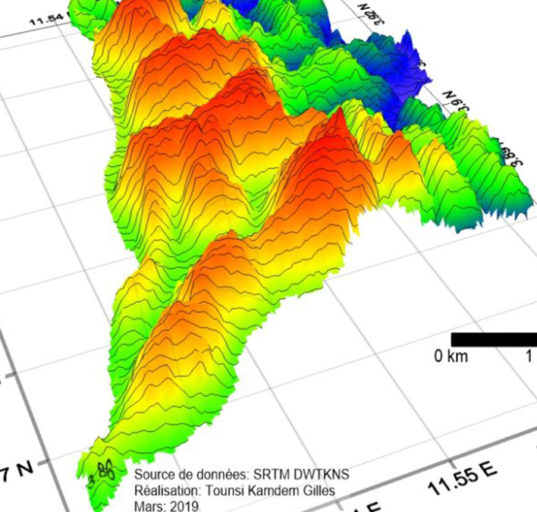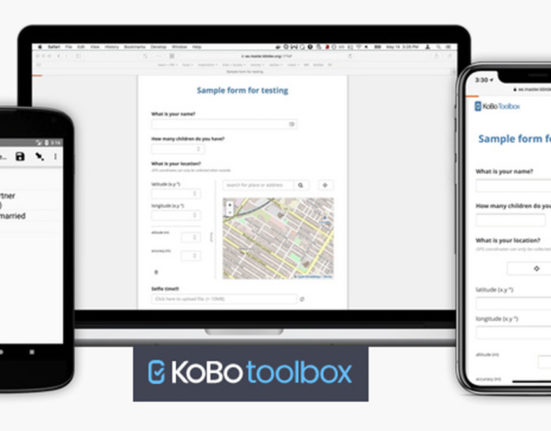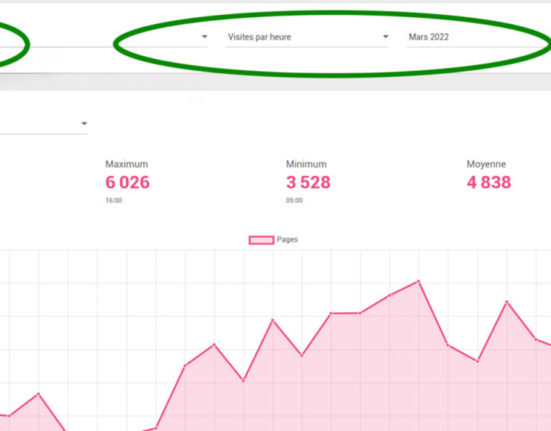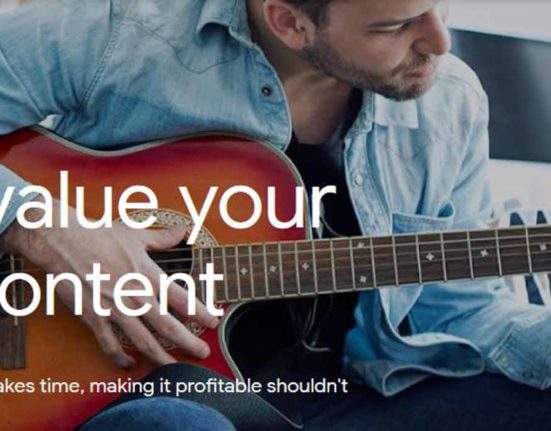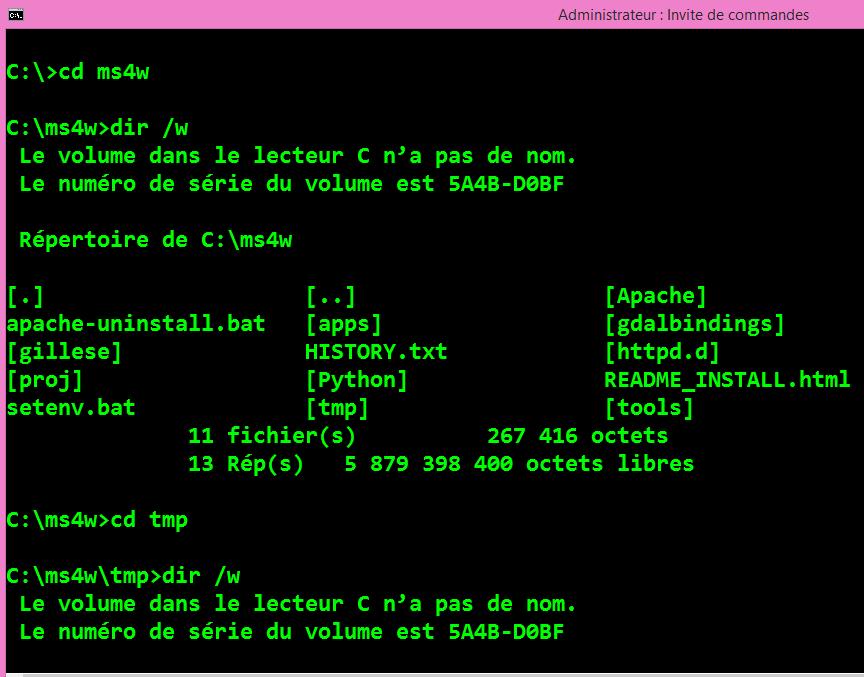A misconfiguration of your browser may be the cause of blocking the preview of your form.
The following messages are sometimes confusing when running a form in KoboToolbox.
alert.loaderror.heading
alert.loaderror.msg1 alert.loaderror.entryadvice
alert.loaderror.msg2
store.error.notavailable
ALERT.VALIDATIONSUCCESS.HEADING
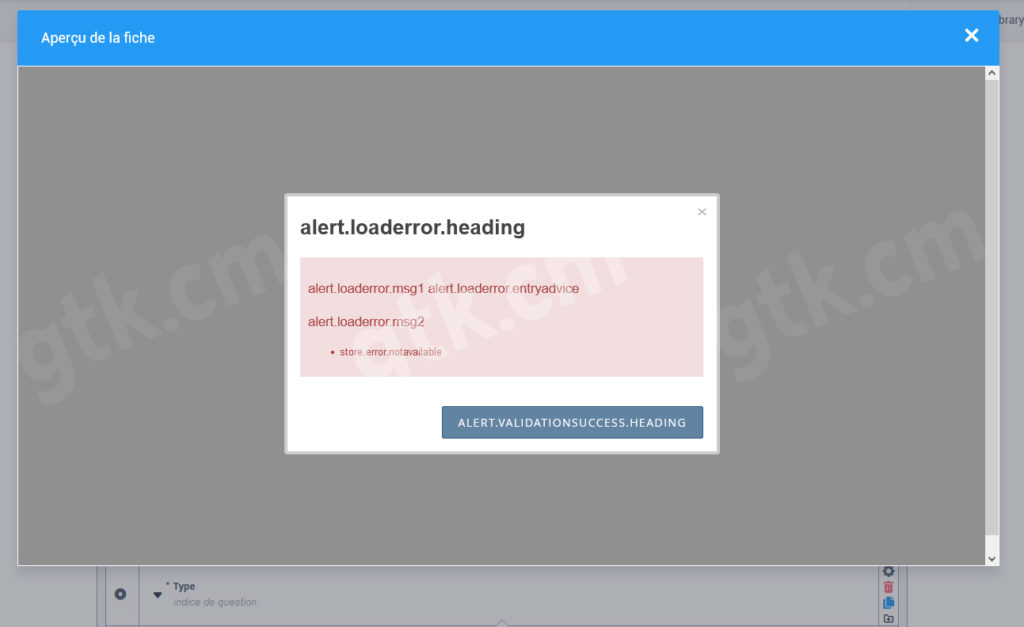
To correct this difficulty related to your browser, Mozilla Firefox or Google Chrome in this case, you must empty your browser’s cache or activate the storage of your browser’s history. Go to the Tools menu – Options – Privacy and Security (on the left) – Scroll down the page to the History section and select Keep history.
NB: You may need to restart the browser.
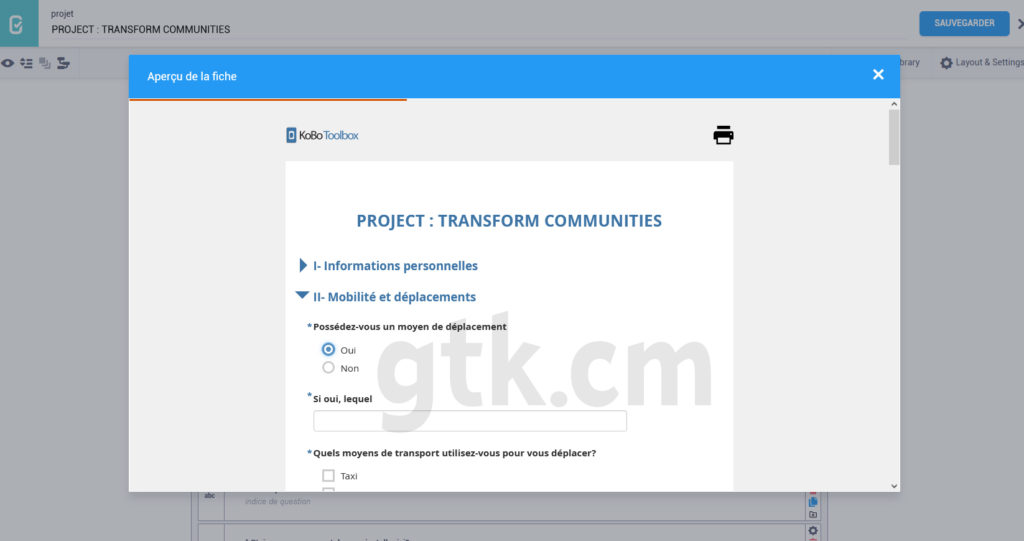
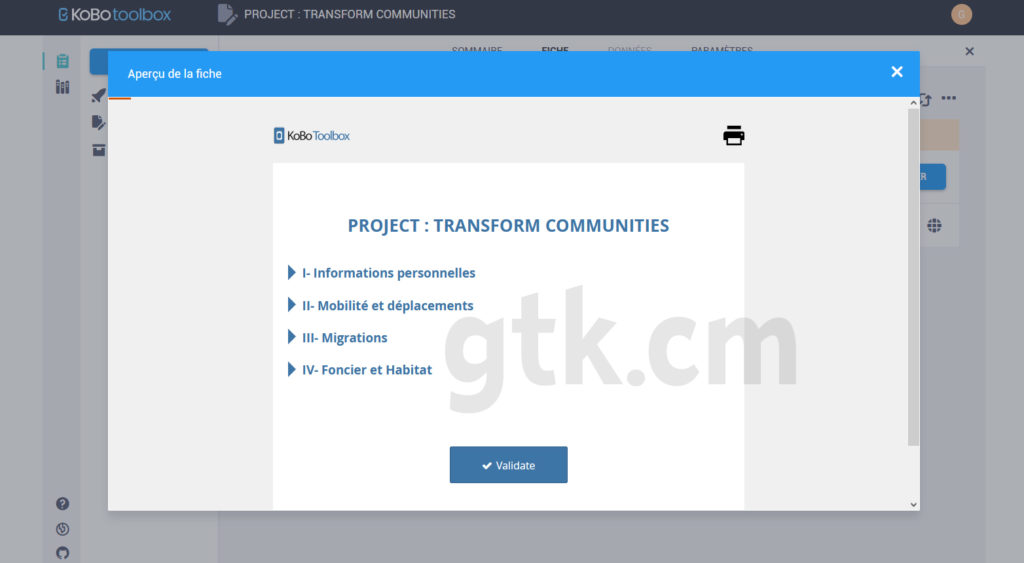
For issues, questions, ideas, or to read announcements about new releases, be sure to contribute by heading to the KoboToolbox Community Forum at : https://community.kobotoolbox.org /